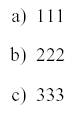(without picture)
(with picture)
| Start | Personal record (without picture) |
Personal record (with picture) |
Study | Imprint | Further sides |
|
\usepackage{fancyhdr}
\pagestyle{fancy}
\lhead{Sascha Frank}
\chead{Short docu 2}
\rhead{26.04.05}
After this there has to be some written text, else there is no output.
\title{\LaTeX-Course 2}
\author{Sascha Frank}
\date{\today}
\maketitle
Note:
\begin{abstract} summary
\end{abstract}
\chapter{Introduction}
\section{What is \LaTeX ?}
a little text
\subsection{\LaTeX for Linux }
more text
\subsection{\LaTeX for Windows}
\chapter{Project}
new chapter
....
\appendix
| \begin{abstract} | Begin of the summary |
| \end{abstract} | End of the summary |
| \part | Part |
| \chapter | Chapter |
| \section | Section |
| \subsection | Subsection |
| \paragraph | Paragraph |
| \subparagraph | Subparagraph |
| \appendix | Appendix |
table of contents Table of contents \tableofcontents is made from the document structure, for e.g. \section{\LaTeX for Linux} there would been written "Latex for Linux", in the table of contens.
list of figures To put a figure in list of figures, it must be in a figure environment.
\begin{figure}
\caption{Our new logo}
\includegraphics[scale=0.5]{logo}
\end{figure}
The list of figures shows "Our new logo" p.?? . list of tables To put a table in list of tables, it must be in a table environment.
\begin{table}
\caption{\LaTeX \ course overview}
\begin{tabular}{|c|c|c|}
\hline
time & course instructor & title \\
\hline
...
\end{tabular}
\end{table}
The list of table then shows that LaTeX course overview is located at page ??.
\begin{thebibliography}{9}
\bibitem[Frank 04]{Kurs1} \emph{First steps with \LaTeX},
Sascha Frank 2004
\bibitem[Frank 05]{kurz1} \emph{short documentation for course 1}
Sascha Frank 2005
\end{thebibliography}
Qoute within text with e.g. \cite{Kurs1}
\begin{flushleft}
Text may stand left
\end{flushleft}
\begin{flushright}
but also right.
\end{flushright}
\begin{center}
or just mid.
\begin{small}
\begin{verbatim}
\LaTeX
\end{verbatim}
\end{small}
\Latex
Again something senseless \footnote{referring to our problem} text.
Again something senseless 2 text.If the command is already assigned in Latex, you have to take another command name.
New commands can have up to 9 arguments.
\newcommand{\newName}[Number of arguments]{Definition}With quantity of short cuts, new commands and new enviroments, which were frequently used, you can build your own usepackage instead of copy and paste the code. A usepackage got the ending .sty e.g. mypackage.sty and requires following details.
\NeedsTeXFormat{LaTeX2e}
\ProvidesPackage{paketname}
\RequirePackage{...,...}
\endinput
| Instruction | Effect |
| \newcounter{name} | defines a new counter |
| \setcounter{name}{new value} | set a counter on a new value |
| \addtocounter{name}{value} | Adds a certain value to the counter |
| \stepcounter{name} | Adds 1 to the value of the counter |
| \roman{name} | counts with Roman numbers |
| \arabic{name} | counts with Arabic numerals |
| \alph{name} | counts with small latin letters |
\newcounter{ale}
\newcommand{\abc}{\item[\alph{ale})]\stepcounter{ale}}
\newenvironment{liste}{\begin{itemize}}{\end{itemize}}
\newcommand{\aliste}{\begin{liste} \setcounter{ale}{1}}
\newcommand{\zliste}{\end{liste}}
\newenvironment{abcliste}{\aliste}{\zliste}
\begin{small}
\begin{verbatim}
\newcounter{ale}
\newcommand{\abc}{\item[\alph{ale})]\stepcounter{ale}}
\newenvironment{liste}{\begin{itemize}}{\end{itemize}}
\newcommand{\aliste}{\begin{liste} \setcounter{ale}{1}}
\newcommand{\zliste}{\end{liste}}
\newenvironment{abcliste}{\aliste}{\zliste}
\begin{abcliste}
\abc 111
\abc 222
\abc 333
\end{abcliste}