

deutsch - english
When learning swahili, one gets acquainted with the rules for negation in different tenses, the construction of numbers, swahili time, possessive pronouns, and questions. Knowing the rules is one thing, being really fluent in, e.g., negation is different.
The app Mazoezi ya Kiswahili addresses the latter. That is, Mazoezi ya Kiswahili is for people who (in principle) know the rules and "only" want to practice their application. To this end, Mazoezi ya Kiswahili poses - as long a one likes - tasks and shows on touching a button the solution, which one can compare to the solution one thought of.
Current version linked to without MIME-type - maybe liked better by the Android 5 browser.
Kurzanleitung:Warning: The GUI-version for PC is primarily meant to "just work", not to look good (the app is supposed to look good). Though, the solutions should be correct in all versions. Therefore I'd be grateful for hints regarding errors in that sense, and for opinions regarding the - let's call it - "didactical concept". At the moment the goal is that I am able practice a bit as efficiently as possible and with as little distracting "decoration" as possible.
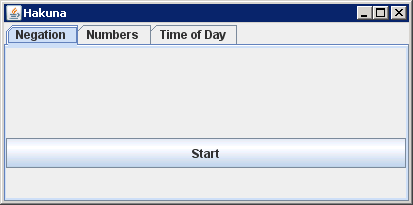
java -jar hakuna.jar --console [OPTION]...
java -jar hakuna.jar --helpshows the options. In text mode, the area (negation, numbers, time, etc.) is chosen by a command line parameter.
java -jar hakuna.jar negation --bars --colour --statistics --translate --cheatsheetchoses area negation, separates syllables by colourful bars (--bars --colour), asks for statistics (--statistics) each time whether the solution thought of was correct, shows above the task a translation of the task (--translate), and in addition a little cheatsheet (--cheatsheet).

java -jar hakuna.jar --gui